How to Switch Between Single-Asset and Multi-Assets Collateral Modes
- Pengumuman penting
- Jaminan Multi-Aset
HTX supports the Single-Asset Collateral and Multi-Assets Collateral modes for USDT-margined futures trading and allows you to easily toggle between the two modes. To make the switch, you’ll need to close all open positions and cancel any active orders beforehand. Please note the Multi-Assets Collateral mode only supports cross margin and is currently available for USDT-margined futures only.
- Switching on the HTX Website
1. Log in to your HTX account on our website and navigate to Futures > USDT-M. In the Assets panel, you can choose a collateral mode.
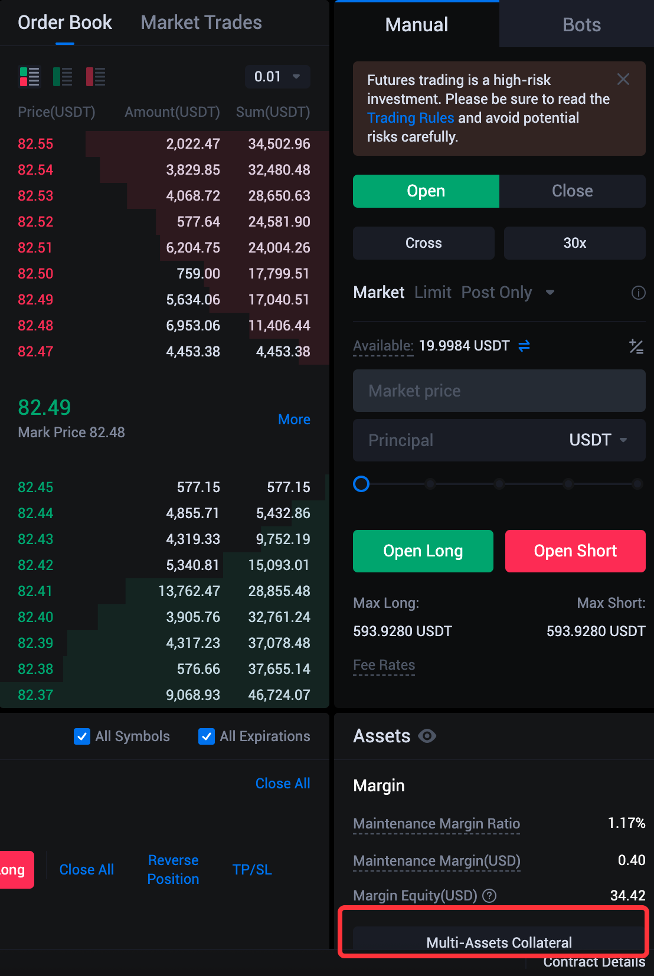
2. On the collateral page, you can select either the Single-Asset Collateral or Multi-Assets Collateral mode.
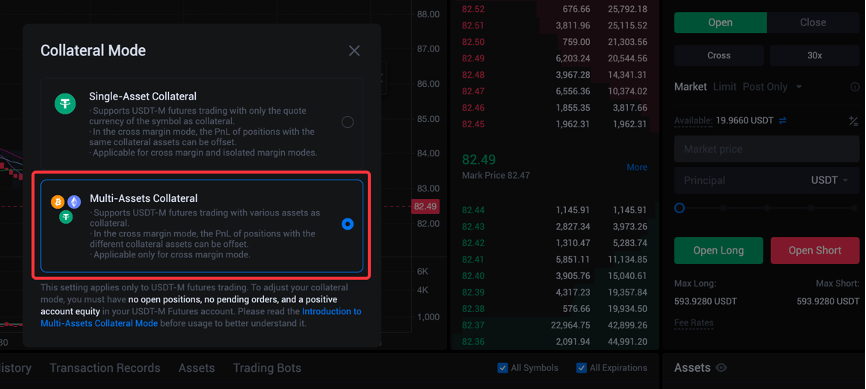
- Switching on the HTX App
1. Log in to your account on your HTX app, go to Futures > USDT-M, and tap the [...] icon.
2. Tap Collateral Mode and then select either the Single-Asset Collateral or Multi-Assets Collateral mode.
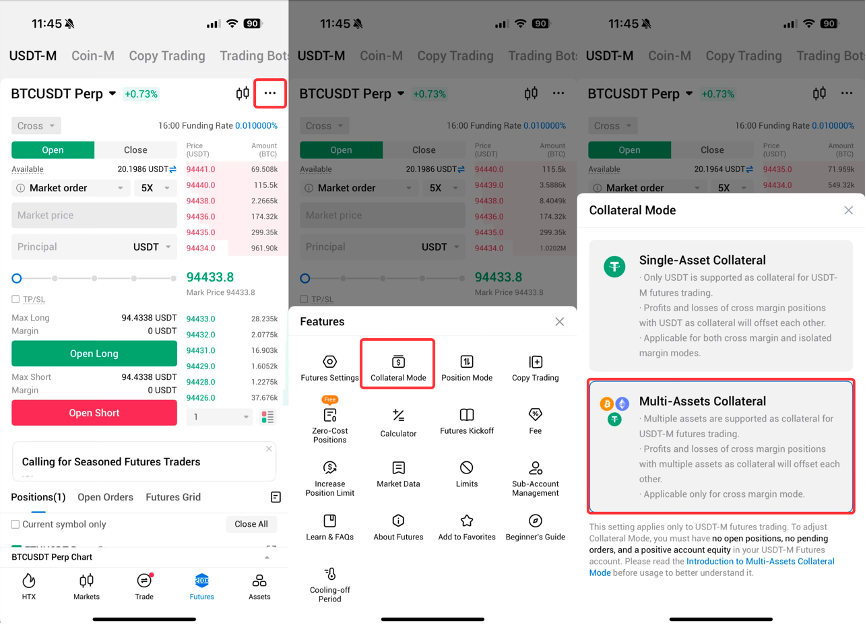
HTX Team
May 7, 2025
Trade on the go with HTX App (iOS/Android)
Daftar Akun HTX dan dapatkan Hadiah Spesial!
Ajak teman dan dapatkan hingga 1.500 USDT serta 30% dari biaya trading mereka
Temukan kami di
Twitter: https://x.com/htx_global
Facebook: https://www.facebook.com/htxglobalofficial/
Instagram: https://www.instagram.com/htxglobalofficial/
Reddit: https://www.reddit.com/r/HuobiGlobal/
Medium: https://htxofficial.medium.com/
Telegram:
https://t.me/huobiindia_announcements
https://t.me/htxglobalofficial
Discord:
https://discord.gg/htx-official
HTX berhak atas kebijakannya sendiri untuk mengubah atau mengubah atau membatalkan pengumuman ini kapan saja dan untuk alasan apa pun tanpa pemberitahuan sebelumnya. Hal di atas hanya untuk tujuan informasi dan HTX tidak membuat rekomendasi atau jaminan sehubungan dengan aset digital, produk, atau promosi apa pun di HTX. Harga aset digital sangat fluktuatif dan perdagangan aset digital berisiko. Silakan baca teks Pengingat Risiko kami di sini.
