How to Switch Between Single-Asset and Multi-Assets Collateral Modes
- Important Announcement
- Garantia de ativos múltiplos
HTX supports the Single-Asset Collateral and Multi-Assets Collateral modes for USDT-margined futures trading and allows you to easily toggle between the two modes. To make the switch, you’ll need to close all open positions and cancel any active orders beforehand. Please note the Multi-Assets Collateral mode only supports cross margin and is currently available for USDT-margined futures only.
- Switching on the HTX Website
1. Log in to your HTX account on our website and navigate to Futures > USDT-M. In the Assets panel, you can choose a collateral mode.
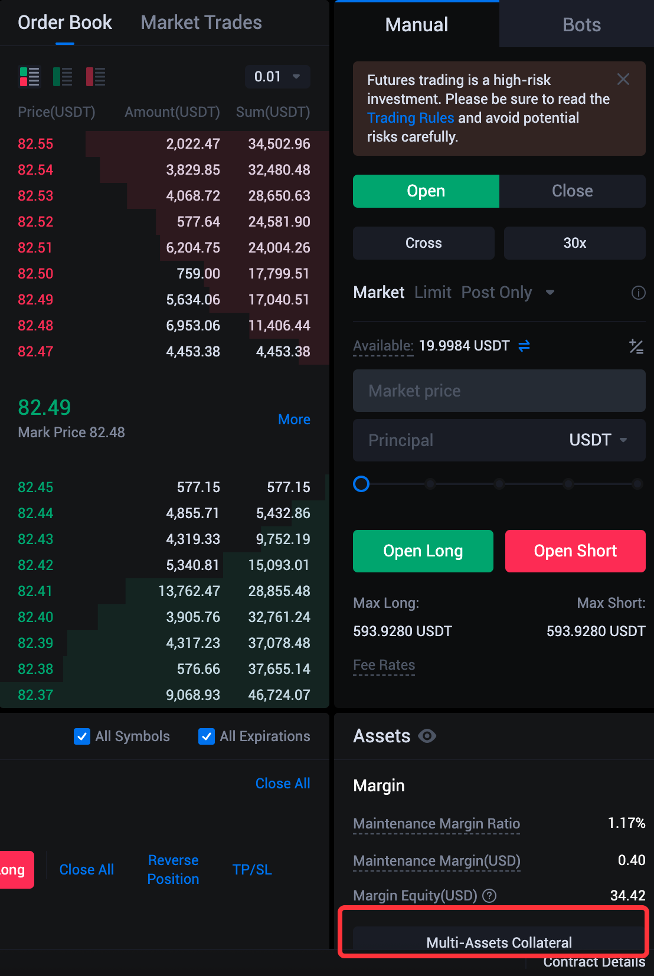
2. On the collateral page, you can select either the Single-Asset Collateral or Multi-Assets Collateral mode.
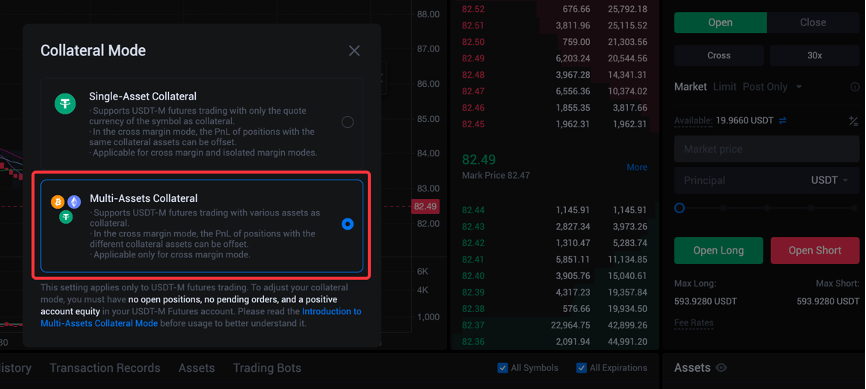
- Switching on the HTX App
1. Log in to your account on your HTX app, go to Futures > USDT-M, and tap the [...] icon.
2. Tap Collateral Mode and then select either the Single-Asset Collateral or Multi-Assets Collateral mode.
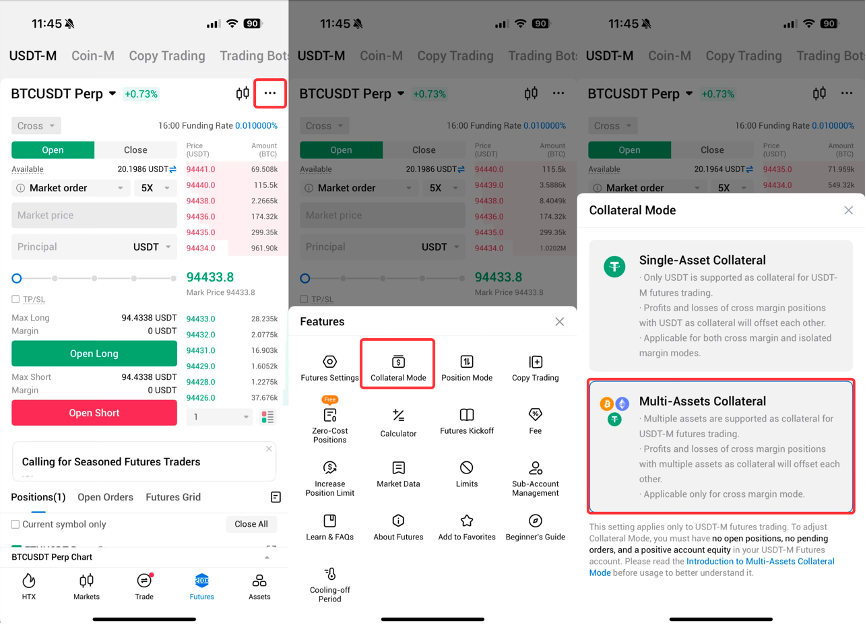
HTX Team
May 7, 2025
Negocie em qualquer lugar com HTX App (iOS / Android)
Registe uma conta HTX para obter recompensas especiais!
Recomenda amigos para ganhares até 1.500 USDT e 30% das suas taxas de trading
Encontrar-nos no
Twitter: https://x.com/htx_global
Facebook: https://www.facebook.com/htxglobalofficial/
Instagram: https://www.instagram.com/htxglobalofficial/
Reddit: https://www.reddit.com/r/HuobiGlobal/
Médio: https://htxofficial.medium.com/
Telegram:
https://t.me/htxglobalofficial
Discord:
https://discord.gg/htx-official
A HTXreservase o direito, a seu exclusivo critério, de emendar, alterar ou cancelar este anúncio a qualquer momento e por qualquer motivo, sem aviso prévio. O acima é apenas para fins informativos e a HTX não faz recomendações ou garantias em relação a qualquer ativo digital, produto ou promoção na HTX. Os preços dos ativos digitais são altamente voláteis e negociar ativos digitais envolve riscos. Por favor, leia nosso texto Lembrete de risco aqui.
