How to Switch Between Single-Asset and Multi-Assets Collateral Modes
- Thông báo quan trọng
- Thế chấp Nhiều Tài sản
HTX supports the Single-Asset Collateral and Multi-Assets Collateral modes for USDT-margined futures trading and allows you to easily toggle between the two modes. To make the switch, you’ll need to close all open positions and cancel any active orders beforehand. Please note the Multi-Assets Collateral mode only supports cross margin and is currently available for USDT-margined futures only.
- Switching on the HTX Website
1. Log in to your HTX account on our website and navigate to Futures > USDT-M. In the Assets panel, you can choose a collateral mode.
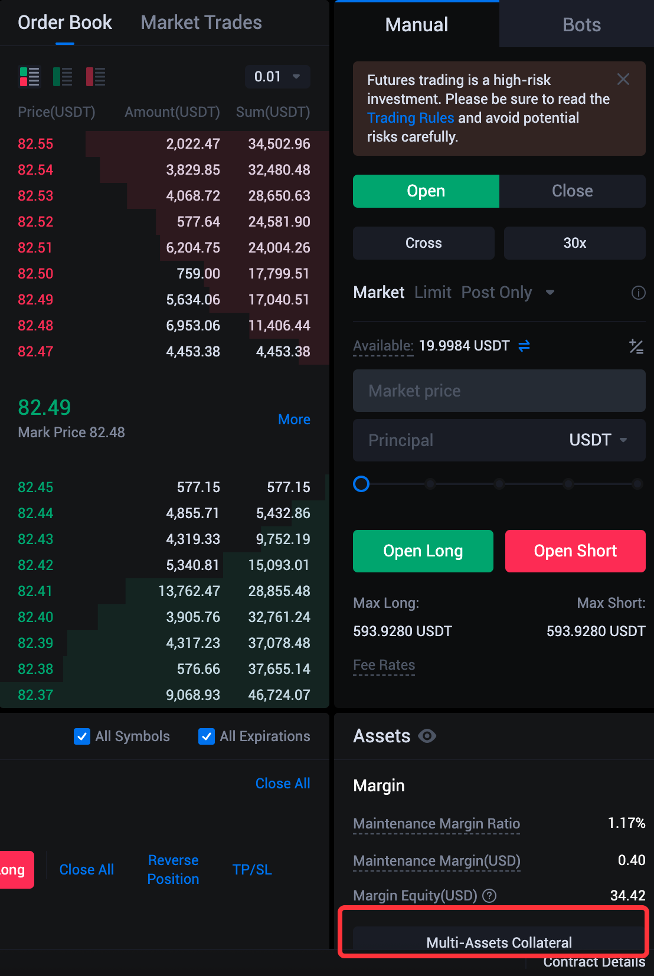
2. On the collateral page, you can select either the Single-Asset Collateral or Multi-Assets Collateral mode.
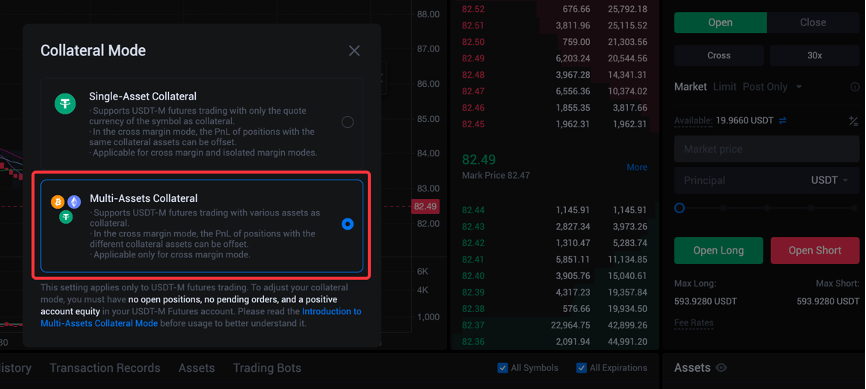
- Switching on the HTX App
1. Log in to your account on your HTX app, go to Futures > USDT-M, and tap the [...] icon.
2. Tap Collateral Mode and then select either the Single-Asset Collateral or Multi-Assets Collateral mode.
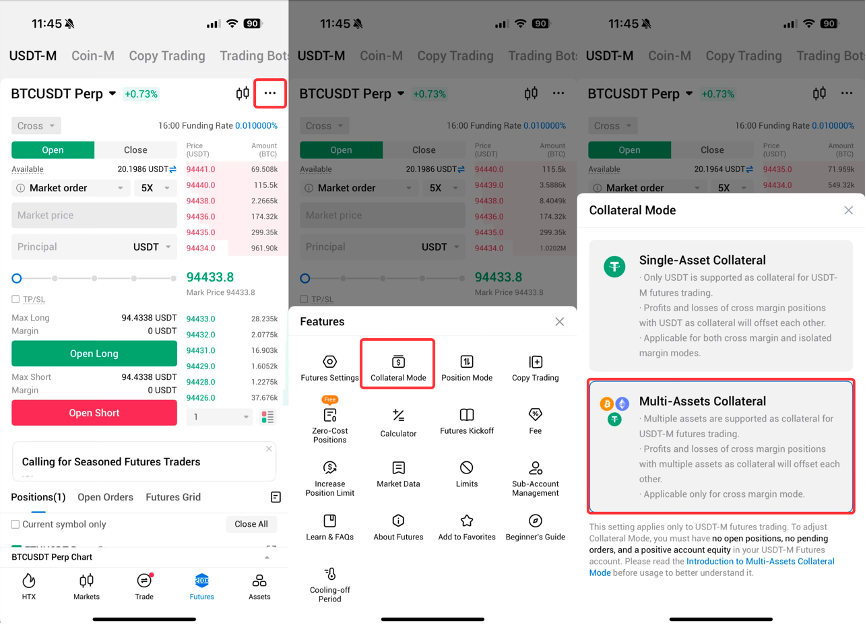
HTX Team
May 7, 2025
Giao dịch tiện lợi trên ứng dụng HTX (iOS/Android)
Đăng ký Tài khoản HTX để nhận Phần thưởng Đặc biệt!
Giới thiệu bạn bè để giành tới 1.500 USDT và 30% phí giao dịch của họ
Tìm chúng tôi trên
Twitter: https://x.com/htx_global
Facebook: https://www.facebook.com/huobiglobalvietnam
Instagram: https://www.instagram.com/htxglobalofficial/
Reddit: https://www.reddit.com/r/HuobiGlobal/
Medium: https://htxofficial.medium.com/
Telegram:
https://t.me/htxglobalofficialvietnam
Discord:
https://discord.gg/htx-official
HTX có toàn quyền quyết định sửa đổi hoặc điều chỉnh hoặc hủy bỏ thông báo này bất kỳ lúc nào và vì bất kỳ lý do gì mà không cần thông báo trước. Thông báo trên chỉ dành cho mục đích thông tin và HTX không đưa ra khuyến nghị hoặc đảm bảo nào về bất kỳ tài sản kỹ thuật số, sản phẩm hoặc chương trình khuyến mãi nào trên HTX. Giá của tài sản kỹ thuật số có độ biến động cao và giao dịch tài sản kỹ thuật số đi kèm rủi ro. Vui lòng đọc văn bản Cảnh báo Rủi ro tại đây.
